Hi, today I will tell you all a trick to boost internet
speed on dial up in "10 seconds."
STEPS:-
- Open the window from where you dial your connection.There are different ways to open this so open it yourself according to your OS. I am showing the way to open it on win7.
- A window like this will open. Then click on properties.
- Under the networking tab, click IPV 4, then click on properties.
- Click on Use the following DNS serrver addresses.
- Type 202.148.202.3 in preferred DNS address and 202.148.202.4 in Alternate DNS address. (You do not need to put the dots. They will come automatically)
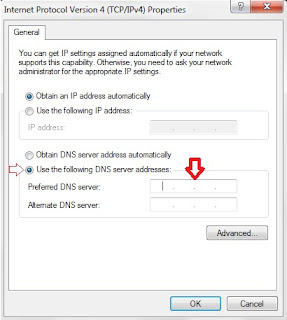
Then click on OK.
Restart your computer for the changes to take effect.
regards
vishnu bajpai
vishnu bajpai



No comments:
Post a Comment