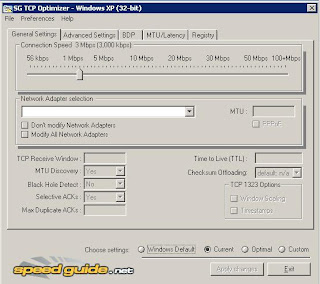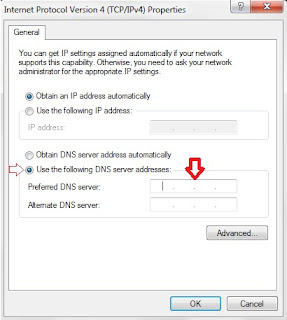Downloading files which are larger is size like movies , we always prefer
torrents but still they lack the most important thing " Download speed " which
sucks the most , For eg. If you want to Download a movie then firstly you will
search for the maximum no . of seeders. If it double than the leechers , it will
take half an hour to get its best which is mere 60% to 70 % of the speed you
will get after this tutorial.
This site supports only 3.47 GB of data or else
you can buy a premium account to get more bigger stuff.
Now we all now
about IDM which is internet download manager, a program that boosts your
download speed upto 2X to 3x sometimes.
So quickly I am gonna tell you
some easy steps to Download your stuff fastly
- first download idm by clicking here
"Download Link"
- next go to any torrent site like kat.ph
- search for the content
- now copy the full link of the .torrent file
- paste it on the home page of torrific
- click on get
- click on " Initiate Bit Torrent transmission "
Now there are two
cases
Case 1 : If the file has been already downloaded by any other user : -
Good luck , now you can download the file by just clicking on the file name
:P
Case 2 : New file : If you are probably the first one to download the
specific torrent then you will need to wait for atleast 2 hours for the files
being cached by the site , they will e mail you after the file has been cached
But the most Important use of this site is you can get the maximum speed
and thats all we need
 It is a long time that i have been using Firefox 9 as i was shocked with the speed as it was real faster than Google Chrome , sorry Google for that : (
It is a long time that i have been using Firefox 9 as i was shocked with the speed as it was real faster than Google Chrome , sorry Google for that : (